ronaldinho10
Moderator
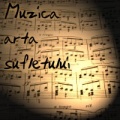 Inregistrat: acum 18 ani
Postari: 10028
|
|
TurboLaunch 5.0.10
The fastest and easiest way to run all of your favorite programs!
TurboLaunch is a fully configurable tool-bar style application that can
be set up to run many programs and perform certain pre-programmed
actions. Like a toolbar, pictures are used to distinguish what a button
is configured to do. TurboLaunch automatically uses the default icon,
but you have complete control and can change the icon to whatever you
want!
TurboLaunch Screen ShotThe buttons on
TurboLaunch are easy to configure! By dragging and dropping programs,
files, shortcuts, or folders, you can instantly configure that button
to run the dropped object. You can also configure buttons manually by
specifying their command, parameters, working folder, and window style.
You even have the ability to assign a shortcut key to any button,
allowing you to quickly run that button with a simple keyboard command.
Not only can you configure a button to run a program, but you can also
configure buttons to perform certain pre-programmed actions. By
configuring a button to Activate the Screen Saver, Shutdown Windows,
Install a Program, Reboot the System, or more, you have single-click
access to things that normally take several steps to perform!
You can also configure any button on TurboLaunch to establish a network
connection (such as the Internet or a VPN connection). This makes
connecting to your Internet service provider a snap, with cool features
such as Auto Redial and Disconnect if Already Connected. Assign a
shortcut key to your network connection so you can connect and
disconnect with just a simple keystroke!
TurboLaunch is fully
configurable. You can adjust the number of rows and columns of buttons
that appear on the TurboLaunch window, or even organize them into
groups. Remove the title bar, make TurboLaunch always stay on top of
other windows, and resize the buttons bigger or smaller for easier
viewing or to save screen space!
After using TurboLaunch for
just a short time, we are sure you will find TurboLaunch to be an
invaluable tool for your Windows environment!
TurboLaunch: Key Features:
* Fully configurable buttons provide single-click access to all of your
favorite programs. No more navigating through the countless cascading
menus in the Start Button!
* The number of rows and columns of buttons can be customized to suit your specific needs.
* Buttons can be organized into groups, and they can be resized for greater visibility or to save valuable screen space.
* Each button can be configured to run any program, document, shortcut, folder, or drive.
* Buttons may be configured to perform certain pre-programmed actions,
such as rebooting the system, activating the screen saver, shutting
down, and more.
* Network connections (such as the Internet or a VPN connection) can be established and disconnected.
* A Shortcut Key can be assigned to a button for extremely rapid launching with just a quick keyboard command.
* Comprehensive online help and an uninstall option.
Advanced Features:
* Automatic extraction of a program's default icon for use as a picture on the button.
* The icon used as the picture on a button is fully configurable: any icon out of any file may be used!
* Objects such as programs, documents, shortcuts, folders, or drives
may be dropped onto any button to quickly configure TurboLaunch.
* Parameters, working folders, window styles, and descriptions are completely configurable.
* A Shortcut Key can be assigned to a button for extremely rapid launching with just a quick keyboard command.
* 16-bit Windows programs may be run in separate memory spaces for greater multitasking efficiency and crash protection.
* Dynamic Parameter tokens lets you specify all or part of a parameter at the time you click the button.
* "Drop 'n Launch" feature allows you to set up a button so that when a
file is dropped on it, the program assigned to that button is started
with that file.
* Configuration information is stored in the Registry, allowing each Windows user to have their own TurboLaunch configuration.
* The configuration can be password-protected to keep unauthorized users from making any changes!
* Icon information is automatically cached for rapid starting of TurboLaunch.
* "Roll Up When Not Active" option reduces the size of the TurboLaunch window when it is not active.
* "Prevent Double Runs" option stops accidental double-clicks on buttons from launching the button twice.
* Many, many more options not listed here!
Link
_______________________________________
Adevărata măsură a vieţii unui om nu se poate obţine decāt prin lipsa de măsură, dorind fără măsură, īndrăznind fără măsură, iubind fără măsură. ( Octavian Paler )
|
|
