Generalitati::.
Generalitati::. - 2010 - .::Downloads
|
Lista Forumurilor Pe Tematici
|
Generalitati::. | Inregistrare | Login
POZE GENERALITATI::.
Nu sunteti logat.
|
Nou pe simpatie:
Alexanndra1994 din Bucuresti
 | Femeie
24 ani
Bucuresti
cauta Barbat
24 - 43 ani |
|
ronaldinho10
Moderator
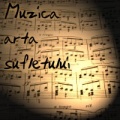 Inregistrat: acum 18 ani
Postari: 10028
|
|
What is it useful for?
* For monitoring and recording your students activities on a remote computers
* For monitoring students in the classroom to achieve better discipline or, just to assist them when they are in trouble (by using the remote control feature).
* For administrating all computers just from one location � your computer.
* For presenting your screen to students.
* For locking students computers while they are waiting for further instructions or assignments.
* Helping your students by showing your desktop to them.
* Turning off, restarting, .... remote computers with one click.
What are the major benefits of using Classroom Spy Professional?
* Installation and use of the application is very easy since all of the functions can be accessed with a few mouse clicks.
* You have complete control over what remote users are doing.
* Unlike other similar applications, this application provides you with a live picture of the remote computer screens. The live screen (due to some optimizations) does not use a high bandwidth, but even when the lower network bandwidth is required the refresh interval can be enlarged using one mouse click.
* You can make the presentation by showing your live screen to students
* Application allows you to take over the remote computer by controlling its mouse and keyboard.
* The remote computers? screens are represented in the table with a customizable number of rows as thumbnails.
* Using this application, you can always see which user is actually logged on to the remote computer.
* Schedule remote computers desktop recording
* Execute several actions on all remote computers with on click
Features:
+ Displaying a live picture of a remote computer.
+ You can take control of a remote computer by controlling its mouse and keyboard.
+ More remote screens can be displayed in a table.
+ A remote screen can be zoomed to an actual size.
+ The name of the connected user is displayed.
+ Record remote computers screens.
+ Show your desktop to students
+ Power off, restart, hibernate, suspend remote computers
+ Log off desktop users
+ Lock workstation
+ Control screensaver
+ You can lock selected remote computers
+ You can display a message on selected remote computers.
+ When lower bandwidth is required, the refresh interval can be enlarged.
+ Automatic connection to a remote computer is optional.
+ Settings for the agent are encrypted and password protected.
+ Connection to a remote computer is password protected.
+ Access to monitoring the console is password protected. If more users use the same computer, different profiles and access passwords can be set.
+ More monitoring consoles can be connected to the same remote computer - you can monitor your students from different locations.
+ Agent can run as an NT service (for Windows NT, 2000, XP, 2003).
+ Agent can run as a process (Windows 95, 98, Me).
+ Application can optionally use encrypted communication.
+ Agent can be remotely installed.
Size : 25 Mb
Code:
Or
Code:
Or
Code:
_______________________________________
Adevărata măsură a vieţii unui om nu se poate obţine decāt prin lipsa de măsură, dorind fără măsură, īndrăznind fără măsură, iubind fără măsură. ( Octavian Paler )
|
|
| pus acum 16 ani |
|
